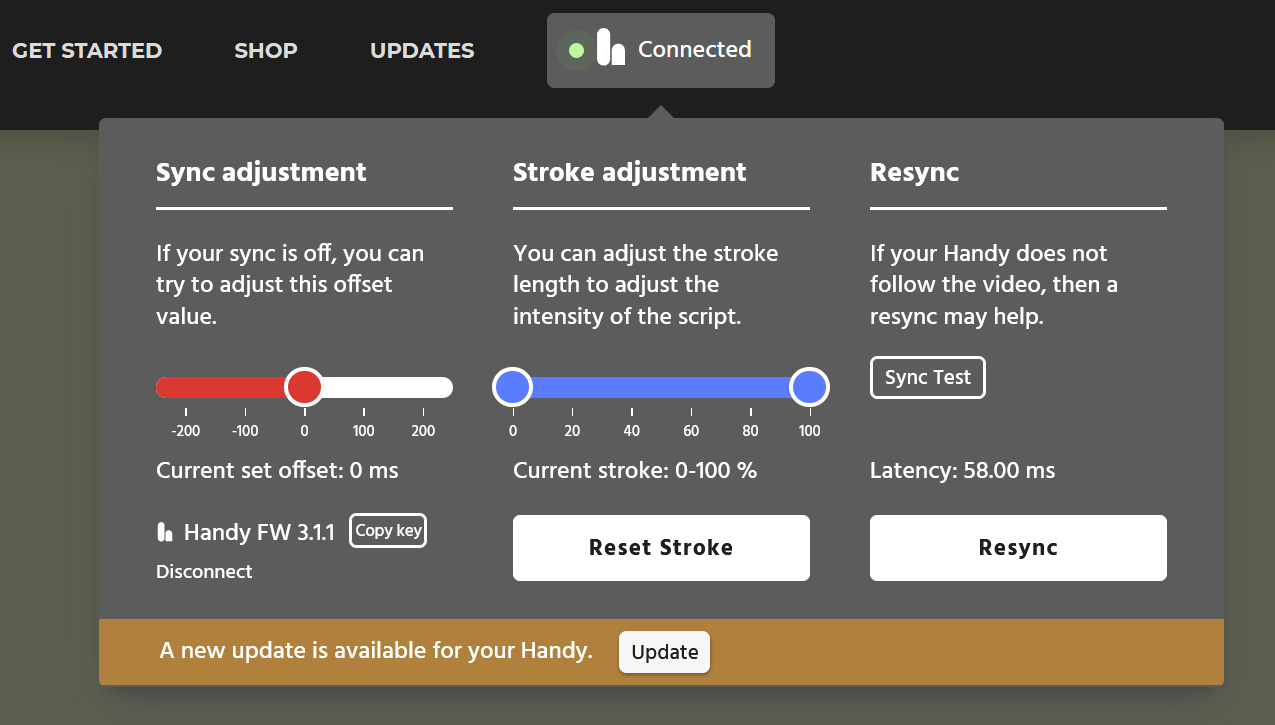Update Your Handy
The Handy is constantly updated with new features and bug fixes. It can be updated quickly and safely over Wi-Fi.
NoteYou need to connect your Handy to Wi-Fi to update the firmware.
Steps
| 1 | Plug the Handy into the power supply. |
| 2 | Connect the Handy to Wi-Fi by clicking  once. once.
|
| 3 | Go to HandyFeeling.com. |
| 4 | Click the Connect button in the top-right corner. |
| 5 | Enter your connection key and click Connect.
NoteIf you don’t know your connection key, read this article to learn how to find it.
|
| 6 | Once your Handy connects, the HandyFeeling site will prompt you to update your Handy. |
| 7 | Simply follow the update process to get to the latest firmware. |