Check Firmware Version
To quickly check if your Handy is using Firmware 2 or Firmware 3, you can simply press and hold the Wi-Fi button  on the Handy until the LED pattern changes.
on the Handy until the LED pattern changes.
Firmware 3
A Handy with Firmware 3 will display a solid dark blue — indicating that it has entered Bluetooth mode.
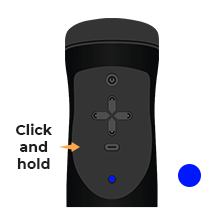
Firmware 2
A Handy with the legacy Firmware 2 will alternate between a light blue and darker blue light — indicating that it has entered Wi-Fi setup mode.
